What is a green PC?
Any personal computer that's low on power consumption and is environment friendly can be called a green PC. Though many manufacturers don't have specific products under this category, finding a green option that fulfills your requirements isn't rocket science. A green PC should be assembled with environment friendly components. These might be built with recyclable products and must be low on energy consumption. Components that consume less energy not only save the planet but would also result in lower energy costs hence savings.
What makes a green PC green?
Building a green PC isn't a difficult job. There are a number of components that are manufactured to be easy on the environment and when using them savings come as a byproduct. Let's dig deep into how.
Processors: Processor manufacturers have been constantly coming out with new products that consume less power than their predecessors and are better performing. The main thing to keep in mind here is the kind of performance you want your desktop to deliver. The more the better might be your first answer, but it also means an increase in power consumption. If you're planning to buy new PCs for employees in your organization, then first find out the requirements. For example, if running basic productivity software and surfing the Internet is what's required, then going for low power consumption processor like the Atom might be a good option.
The power consumption of a desktop computer running on the Atom which costs a little more than 15k is around 20 watts as compared to a Pentium 4 based PC which consumes 75! That's a whooping 70% less power consumption while performance being similar, sufficient enough for running Windows XP and other basic productivity apps. Let's see how much money can you save by using them.
Assuming that an employee uses a PC for 10 hours daily and comes to work on 250 days in an year, a Pentium 4 based machine consumes Rs 1500 worth of electricity considering the cost of energy at Rs 8 per unit. On the other hand, running an Atom based desktop costs only Rs 400. That means you save 1,100 per annum on each machine that is just used for basic productivity!
Even though the price of these devices is quite less, people still find the thought of getting a more powerful PC in the same price range way too tempting. But, what more than often gets overlooked is the downside of buying a powerful machine when not needed. Power consumptions and running costs of a Core 2 Duo and Core 2 Quad based machines are also shown in the graphs.
Motherboards: When talking of green, there is more to this component than just an efficient design. Motherboard manufacturers have been developing technologies that would make their products smart enough to consume less power. Technologies like Asus's Energy Processing Unit helps motherboards in analyzing the actual CPU loading and dynamically regulates system power saving and performance parameters to create an optimal energy saving configuration. We tested the Asus P5Q Pro which sports the EPU technology against another motherboard (Gigabyte EP45 UD3P in this case) with a similar setup, one that didn't have this technology. We found out when running a Core 2 Quad processor the reduction in energy consumption to be as high as up to 40 watts!
Time for a little number crunching again to make things clearer. Assuming the same employee again, who uses his computer for 10 hours daily and works 250 days in an year. The amount of energy consumed by the CPU in an year while using an energy efficient motherboard comes out to be 305kWh as compared to another motherboard which consumes 405kWh. Converting into energy bills by taking the cost of each unit of electricity to be Rs 8, the energy efficient motherboard saves you Rs 800. That is savings of 80,000 for every hundred machines that run on energy efficient motherboard!

Monitors, LCD vs CRT: Apart from being insanely heavy and difficult to carry around, other disadvantages of a CRT monitor include their power consumption. LCD monitors, apart from being aesthetically very pleasing to the eye, slim and stylish, are also designed in a way to consume less energy than a conventional CRT monitor. LCD monitors definitely hold the edge over CRT monitors when it comes to being energy efficient. The huge tube in a CRT monitor is the source of most of its energy consumption, and a comparably sized LCD may use just a fraction of the electricity. When we compared the two, a 17 CRT monitor consumed 72watts and on the other hand a 17 LCD consumed just 20 watt, that's less than one-third of the CRT! 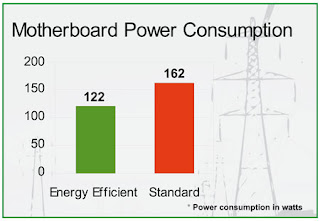
Let's see how stressful CRT's can be to the pocket. A 17 CRT being used for 10 hours a day, 250 days in an year consumes 180 kWh and at Rs 8 per unit costs Rs 1440 to run. Whereas a 17 LCD being used for the same amount of time consumes only 50 kWh. That makes each LCD consume Rs 1,040 worth of electricity less than its CRT counterpart! Therefore a hundred LCDs would save you Rs 1,04,000 in electricity bills!
Hard Drives: There are options for storing your invaluable data while consuming as less power as possible. Manufacturers like Hitachi have come with their range of energy efficient storage solutions for desktop PCs. These hard drives have advanced power management systems that make them consume less power during idle periods and also an improved design for a higher power efficiency. Even external hard drives come with efficient power management systems that push them into sleep mode when not in use.
Other components: Graphic processing units to RAMs, research and development teams across all segments are trying to keep upcoming devices as energy efficient as possible. And apart from power consumption, use of recyclable products is being considered wherever possible.
Make your current PC hug trees?
Using your personal computer judicially and intelligently can lower your electricity bills significantly. Applicable to both desktop and laptop users, these simple to implement tips can prove to be helpful for everybody. Here are a few simple but crucial things that can make you help save the earth (and some money too).
If you are downloading a file and tend to keep your PC switched on, then check out Add-ons like Auto shutdown for Firefox and many others. These automatically turn off your PC after all files are downloaded.
Related: Five Simple Ways to Get Started with Green IT
Source: http://pcquest.ciol.com/content/content_greenit/2009/209010101.asp
Tuesday, January 6, 2009
How Green is a Green PC ?
Posted by Green PC at 12:54 PM
Labels: Green PC, Green PC solution, Green-Products
Subscribe to:
Post Comments (Atom)
0 comments:
Post a Comment