The cost of energy, energy security, and global warming have become primary topics driving the national agenda. While businesses attempt to curb their energy costs and limit their contributions to GHG (Greenhouse Gas) emissions, they have to accomplish these goals while remaining profitable enterprises. Business owners are now challenged to implement sustainable initiatives that also lower their operating costs.
Lighting's role in solving these challenges is significant. According to the Energy Information Association a department of the DOE, lighting accounts for 18% of all energy and 25% of all electricity consumed. U.S. buildings consume almost 40% of all energy produced, and lighting accounts for as much as 25% to 40% of the energy consumption in the commercial building sector. Since most electricity is generated from coal, lighting accounts for a large portion of current GHG emissions. The 2007 McKinsey Report states that converting commercial fluorescent lighting to LED offers 110 megatons of GHG abatement potential by 2030. For every ton of GHG abatement achieved with LED lighting there is a potential savings of $87 by 2030. In comparison, car hybridization offers only 90 megatons of abatement potential, and will cost $100 to $140 per ton. Improving lighting efficiency is one of the easiest ways for businesses to lower their energy costs, save money, and help the environment.
Of almost equal cost and perhaps greater "pain" than the energy bill, is the constant maintenance all traditional lighting requires. Depending on usage, LED lighting systems last over 5 times as long as fluorescent. Unlike residential installations where changing a light bulb is relatively easy, the cost of changing a bulb in many commercial building is substantial. Maintenance costs can soar into the $1000's for lamps in hard to reach places that require lifts and multi-person teams. Savings and productivity improvements from reduced maintenance have a positive impact on operating costs and profits.
The best way to save energy in any lighting system is to turn lights off. Motion and light level sensors can provide 50% to 75% additional reduction in energy consumption. Although energy savings from motion sensing can be realized with numerous lighting technologies, fluorescent bulb lifetime is reduced 25% to 50% under the constant on/off cycling. What good is saving energy if motion sensing drives maintenance costs up? Fortunately, LED lighting lifetimes are increased with motion and light level sensing. LEDs and be cycled on/off indefinitely without adverse affects. Additionally, LEDs can be dimmed, over the widest of ranges, and unlike fluorescent get more efficient as they get dimmer. Dimming and improved efficiency are great benefits for daylight harvesting (utilizing natural light during peak hours of sunlight while turning unnecessary interior lights off) applications.
A new and growing cost associated with fluorescent lighting is the legislated need to recycle bulbs. All fluorescent bulbs contain mercury which is a deadly neurotoxin. Even small amounts can have adverse effects and the EPA recommends immediate and thorough actions when a fluorescent bulb is broken. California has legislated that bulbs containing mercury must be disposed in a separate waste stream. The $1 to $2 cost of recycling fluorescent bulbs hurts profits and exposes personnel to serious health risks. With over 510 million fluorescent bulbs entering the US waste stream every year the potential recycling cost to American businesses is a staggering $1 Billion dollars. LED light fixtures contain no mercury and eliminate the costs and hazards associated with recycling.
Source: http://www.industryweek.com/articles/led_lighting_lowers_operating_costs_with_an_eco-friendly_solution_18227.aspx?SectionID=2
Read more!
Friday, January 30, 2009
LED Lighting Lowers Operating Costs with an Eco-Friendly Solution
Posted by Green PC at 12:53 PM 0 comments
Labels: recycle PC, reduce energy, Save-Energy
Thursday, January 29, 2009
150 ENERGY EFFICIENT PC's TO BE WON PLUS ENERGY SAVING MONITORS FOR YOUR HOME
Following on from our fantastic green giveaway where we gave away 2 FREE energy efficient light bulbs to every Daily Mirror & Sunday Mirror reader...
Every day for the next 5 days E.ON, one the UK's leading energy companies, and the Daily Mirror are helping you to save money on your energy costs.
We're now giving away ONE HUNDRED AND FIFITY energy saving PC's with PC Powerdown and home energy saving monitors in our fabulous competition STARTING TODAY.
HUNDRED AND FIFTY readers will win one of these fantastic prizes, comprising
- Advent Eco PC. A unique PC designed to consume much less energy than a convential PC while still offering incredible performance it comes with an Intel® Core 2 Due processor, 160GB hard drive, 19" monitor and pre-loaded with Norton 360 all-in-one security
- PC Powerdown. A clever computer multi-plug that automatically switches off any equipment linked to your PC, such as a printer or scanner, when you shut down
- E.ON Home Energy Saving Monitor. This handy device will help you see the immediate effect of switching to your new low-energy bulbs and make other small changes which could save you money.
GET ENTERING NOW for your chance to win one of today's 30 ENERGY SAVING PC packages & Home Energy Saving Monitors.
PLUS there's another 30 packages to be won each day this week until FRIDAY.
E.ON If you are elderly, disabled or living on benefits you can call the Home Heat Helpline to access free home insulation, cheaper energy tariffs and practical advice on reducing your bills. Call 0800 33 66 99 or visit www.homeheathelpline.org.uk."
THE HOME HEAT HELPLINEE.ON is one of the UK's leading energy companies with over five million electricity and gas customers. They're working with us to help more people take control of their energy usage and save money on their bills.
For more information about E.ON, please visit eonenergy.com/giveaway
HOW TO ENTER
Correctly answer this question BEFORE MIDNIGHT TONIGHT for a chance to win :
Electric current is measured in _______
a) centimetres
b) metres
c) amperes
Competition
To enter online, you will need to open an account and register with click&buy to pay for online entry to the competition. You simply register once and then you can use your unique username and password to pay for all future Mirror competition entries. Your click&buy account can be settled later using direct debit, debit cards, credit cards or your BT phone bill. Please read the click&buy terms and conditions before opening an account.
For More info: http://www.mirror.co.uk/fun-games/competitions/2009/01/26/day-1-150-energy-efficient-pc-s-to-be-won-115875-21072754/
Read more!
Posted by Green PC at 3:06 PM 0 comments
Labels: eco friendly computer, energy efficient computer, Save-Energy
Wednesday, January 28, 2009
AMD Launches More Energy Efficient Server Chips
AMD on Monday delivered latest installment of its 45 nanometer quad-core Opteron line–a high efficiency extension of its flagship server chips.AMD Launches More Energy Efficient Chips.
The company said that five Opteron HE processors are available in servers from HP and Rackable with Dell, Sun and others due later in the first quarter (statement, Techmeme). AMD outlined its plans for high efficiency Opterons when it launched its revamped server chip lineup last year.
AMD said its family of chips run at 55-watts with speeds between 2.1 GHz and 2.3 GHz. AMD reckons that the Opteron HE lineup can offer 20 percent lower idle power consumption.
The chipmaker also said that it has launched two quad-core Opteron SE processors that run at 2.8 GHz for high-performance data centers.
Like Intel, AMD has been struggling amid weak demand and paring costs. AMD reported a hefty fourth quarter loss, announced layoffs, sold non-core assets and has been cutting perks to save money. Its planned spin-off of its manufacturing unit will help AMD’s balance sheet, but the company’s resources can’t compare with Intel’s.
Source: http://blogs.zdnet.com/BTL/?p=11625
Read more!
Posted by Green PC at 4:53 PM 0 comments
Labels: Green-Products, Save-Energy
Tuesday, January 27, 2009
Building a Greener World with PC Virtualisation Tools
'THERE is no obstacle that can stand in the way of millions of voices calling for change." US President Barack Obama's inauguration words are a noble call to us all to rise to meet the best in ourselves. But many of us are wondering: "How do I tangibly effect change in my life? Or in my organisation?"
Obama built his campaign on the promise of economic stimulus and aggressive green PC support for green technologies. Recently, he selected alternative energy supporter and Nobel Prize-winning physicist Steven Chu to head the Department of Energy. He's loading his guns and locking in his economic stimulus package. He's poised to begin executing his gleaming mission.
Are we ready to execute ours?
The realities of the economy are daunting. We have organizational goals to meet, and smaller budgets with which to meet them. Businesses are closing; people are losing jobs and homes. And amid all this, our planet is increasingly evidencing the spectre of radical climate change. The need for change is breathing hot in our faces, yet the challenges we face seem insurmountable.
As Confucius said: "A journey of a thousand miles begins with a single step." If so, then what tangible solutions are available that can help us produce change in our organizations now and help us meet our goals while lowering costs and reducing the environmental impact?
The functional area where organizations can most effectively — and immediately — cut costs and produce environmental change is in IT. For example, using powerful, low-cost desktop virtualisation tools, you can reduce your IT maintenance and support costs by up to 80 per cent while also reducing electricity use and electronic waste by up to 90 per cent.
Desktop virtualisation technologies leverage the unused computing power of a single computer, creating an efficient alternative to traditional desktop-per-user computing.
I have evaluated many companies hawking products and the one I've been most impressed with is Userful (userful.com). Putting it plainly, Userful doesn't talk; it just walks. In an age when rampant rhetoric still rules the virtualisation market, those who let their demonstrated commitment to serving their customers and creating organisational change speak the loudest of all.
Userful's PC sharing and virtualisation technology turns one computer into 10; allowing up to 10 users to work on a single computer by simply attaching extra monitors, mice and keyboards. It delivers full PC performance, including full-screen streaming video, for a fraction of the cost of using a PC-per-user solution. Userful also enables users to manage and monitor their desktops through a central administrative website, allowing them to control their desktops from a simple web browser, and generating significant savings in administrative tools.
Because of the radical reduction in electricity and electronic waste, Userful's solutions are eco-friendly. A recent deployment in South Africa — which delivered 2205 virtualised desktops to 105 South African schools using only 315 computers — saves the equivalent of more than 4000 tonnes of carbon dioxide emissions; the equivalent of taking 700 cars off the road. And with more than 30,000 desktops now in governments, schools, libraries, businesses and military in more than 100 countries, Userful's virtualisation tools are a proven market leader.
Perhaps change begins with a simple intention. And renewal begins when a simple intention becomes a single step, multiplied. With Obama's call to us all to be the change we wish to see — and his commitment to stimulating the economy and supporting green technologies — companies like Userful are well prepared to help organisations that also embrace the call to change.
Source: http://www.businessday.com.au/business/building-a-greener-world-with-pc-virtualisation-tools-20090126-7q1g.html
Read more!
Posted by Green PC at 2:12 PM 0 comments
Labels: Green PC, Green PC solution, green technologies
Friday, January 23, 2009
How to Buy a Green Business Desktop
While energy efficiency PC is important to home users, it's vital to the owners of small or medium-sized businesses. Electricity is a major expense these days, and with rising oil prices, the cost of electricity is sure to rise in the future. Buying an energy-efficient desktop is the first step for the owner of a new or expanding business. If your current PCs are too slow to support your business, the latest crop of energy-efficient desktops should be on your shopping list.
Look for buzzwords like EPEAT and Energy Star 4.0. Both are standards that point you to systems that have been certified as environmentally friendly and energy efficient. PCs like the power-sipping Apple Mac mini use very little juice compared with the behemoths that people bought only a few years ago. In fact, these systems use less power when idle than the incandescent work lights on many desks.
We looked at a couple of configurations for this story: the small-form-factor PC (the HP Compaq dc7800 Ultra-Slim Desktop and Lenovo ThinkCentre a61e) and the tower PC (the Dell OptiPlex 755). All three of these business-oriented Windows systems are available in multiple chassis configurations, but use the same internals (CPUs, motherboards, on-board graphics). This enables you to use the same software on the towers as you do on the small desktops. This makes sense for medium-size businesses. Most clerical workers can use small-form-factor PCs while specialized workers like the art department or desktop-publishing specialists may need towers that support discrete graphics cards or other PCIe expansion cards.
Don't leave out the Mac. On a functionality-per-cubic-foot basis, the Mac mini is one of the most efficient systems we've ever reviewed. It uses only as much power as a toy lamp, is both Mac OS and Windows XP/Vista compatible, and takes up very little space on a desk.
Whether your company is growing or just starting, equipping it with energy-efficient PCs makes great business sense. Today's power-saving desktops not only can do wonders for your electric bill, but they have the oomph to get the job done right.
Source: http://www.pcmag.com/article2/0,2817,2286036,00.asp
Read more!
Posted by Green PC at 1:22 PM 1 comments
Labels: energy efficient computer, Green computer
Thursday, January 22, 2009
World's First Green Zero-Watt PC
Fujitsu Siemens (FSC) will shortly show off what it claims will be the world's first PC that consumes not a jot of power when it's placed in standby mode, the computer said today.
Dubbed the Zero-Watt PC, the machine can still be managed in a standby state by an IT department - despite consuming no power, FSC claimed.
It's keeping mum about how this is achieved, but it pledged to spill the beans at the CeBIT show, where the Zero-Watt PC will get its first public outing. CeBIT kicks off on 3 March in Hannover, Germany. 
EU legislation demands that from 5 January 2010, new PCs and other electronics products must consume less than a Watt of power when placed in standby mode.
Source: http://www.reghardware.co.uk/2009/01/20/fsc_green_pc/
Read more!
Posted by Green PC at 1:06 PM 0 comments
Labels: Fujitsu-Siemens, Green computer, Green PC, Save-Energy
Wednesday, January 21, 2009
Green Netbooks With Good Battery Backup
CherryPal announced an Atom-based "Bing" netbook that runs Linux or Windows XP, and offers a claimed five hours of battery life. The company also announced an upgraded version of its Linux-based nettop, the CherryPal C114, and launched a "Green Maraschino" open-source Linux distribution supporting the Bing.
Like the original CherryPal C100 nettop that shipped last year, the Bing netbook and the C114 nettop offer managed "cloud" computing paid for by advertising rather than a monthly fee. The free, Web-based CherryPalCloud provides storage, virus control, application upgrades, and installation. CherryPal's new "Green Maraschino" distribution addresses low-power operation, cloud computing interfaces, and larger issues surrounding green computing, says the company.
Except for its extended battery life, the Bing appears to be a fairly standard issue netbook, offering an Intel Atom N270 clocked at 1.6GHz, plus 1GB DDRII RAM. For storage, CherryPal offers a 160GB hard disk drive (HDD), plus an SD/MMC/MS card socket, and the netbook's 10.2-inch TFT display boasts 1024 x 600 resolution. For connectivity, the Bing provides 802.11b/g WiFi and three USB 2.0 ports, but no Ethernet port. There is also a microphone, earphone connection, dual speakers, and a 1.3Mpixel camera, says CherryPal. Weighing just three pounds, the netbook is claimed to yield five hours of battery life.
Applications on the Green Maraschino Linux version of the Bing include the Firefox Browser, OpenOffice, and video and music players. There is also a Skype VoIP client, and an Instant Messenger app that supports Yahoo, AOL, Google, and MSN, says the company.
ARM-based CherryPal C114
While the Bing won't ship until March, the upgraded C114 version of the CherryPal nettop is shipping now, says the company. The only apparent difference compared to the original CherryPal C100 ultra-mini PC is that the NAND Flash solid state drive (SSD) has been boosted from 4GB to 8GB.
Green Maraschino drops from the cloud
The new "Green Maraschino" open source project appears to go far beyond merely offering an optimized Linux distribution. The project aims to "provide an open platform for ultra-low power computing, from silicon to super-cloud architecture," says CherryPal.
Green Maraschino is divided into 10 sub-projects. says CherryPal:
* Embedded-Linux
* Multi-core/multi-processor load balancing and utilization optimization
* Device drivers
* Browser and plug-ins
* Local applications
* Connectivity to Internet and cloud
* Cloud infrastructure
* Cloud applications and services
* Grid and cluster engine
* Super-cloud infrastructure (cloud-to-cloud)
It is unclear whether Green Maraschino is based on the same Debian implementation used by the CherryPal nettops. With this distribution, Debian is unexposed, and all applications and functions are said to be managed via a Firefox-based browser. For its nettops, CherryPal uses a "patent-pending" technology that combines hardware and software encryption, says the company. It also collapses the operating system and browser into a single software layer, a design that CherryPal claims improves performance, and "virtually eliminates any risk of bugs or viruses."
Availability
The CherryPal C114 is shipping now for a price of $250, and the Bing will ship in March at an undisclosed price. CherryPal launched the Bing, oddly enough, at the Sundance Film Festival, and it is offering a special two-for-one deal, ending Jan. 25th. This week only, buyers can purchase both the Bing and the C114 for $400.
The purpose of the campaign is to encourage buyers to sign on as early-adopter "Brand Angels" who are willing to testify for the product and sell it for a small commission. Current C100 Brand Angels will receive a Bing for free. In addition any C114 customers who must wait more than a week for either delivery or refund, will receive a free Bing, says the company.
Source: http://www.linuxdevices.com/news/NS2098390697.html
Read more!
Posted by Green PC at 1:06 PM 0 comments
Labels: Green-Products
Tuesday, January 20, 2009
Energy efficient Green PCs
There are three reasons as to why any company would want to go Green—to save money, to earn money (through carbon credits) and due to government regulations. Although there are no government regulations in India that compel companies to think Green, companies are finding newer ways to reduce energy consumption on their own owing to their corporate social responsibility. The issue is one of sustainability rather than cost, although energy-efficient products help customers lower the cost of ownership and help meet the broader goal of protecting the environment. The focus on energy efficiency is to design a product that helps customers to decrease power consumed by the system and the system’s operating cost, which is long approach. Desktop PCs and workstations often consume huge amounts of energy that are overlooked by most organizations as they keep their ‘green’ focus limited to the data center. In many cases, organizations want to reduce power consumption of desktop PCs but are not too sure how to go about the same. There are myriad product offerings in the market to reduce the carbon footprint of desktops and workstations in an organization but it is important to understand what suits your organization the best.
Green PC initiatives
We see a greater emphasis on energy efficiencies in the desktop PC market. [The recent IDC ‘Go Green PC Power Play Study’ had some interesting statistics. The report found that the US federal government could save more than $82.4 million in energy costs—the equivalent of conserving more than 1.3 million barrels of oil in just one year—if its more than 10 million existing ENERGY STAR 3.0 PCs were updated to the new 4.0 standard.
Dell’s recently launched new line of commercial desktop solutions cut power consumption by up to 43%. A major trend is that we witnessing small form factor devices in the desktop space, where Dell’s offerings include the Optiplex 755, 740, 960 with the option of the ultra small form factor in the Optiplex 760.
Dell also launched two new models aimed at the business user. Pallab Talukdar, Director, Enterprise Business, Dell India explained, “The Latitude E-Series notebooks were designed after listening to the needs of nearly 4,000 businesses and IT professionals. The result is Dell’s thinnest, lightest and most powerful business notebooks ever and all-day computing with breakthrough battery life of up to 19 hours.”
“Dell in India is committed to bringing the same energy and commitment towards environment-friendly policies as in other parts of the world and continues to take the lead through its products, processes and policies,” Talukdar added.
HP’s initiative in Green PCs keeps Indian conditions in mind. Deepti Dang, Head of Marketing-Commercial and SMB, Personal Systems Group, HP India said, “We have a design center called IDC or the India Design Center and the basic objective of this center are to make products for India that suit Indian conditions—products that consume less power and give better productivity keeping global warming in mind.”
One of the products developed at the HP India Design Centre is called the Mini DT or the HP Compaq dx2009. This business PC is a high-performance machine that has the ability to withstand harsh Indian working conditions. It has a small form factor and is ideal for organizations, which struggle with challenges such as space limitations, data security and power consumption, especially in the ITES sector.
Lenovo also offers various desktops and notebook PCs that are targeted at reducing energy consumption. The company recently announced the launch of the ThinkCentre A62 in the Indian market. It is a cost-effective, environmentally responsible and manageable desktop PC, which provides enterprise and SMB customers with improved TCO throughout a longer PC lifecycle. Additionally it uses up to 40% less electricity than its ThinkCentre predecessor due to the efficiency of the new AMD 15W CPU, the Athlon 2650e, which is available on select models. The system is GREENGUARD and EPEAT Gold certified, ENERGY STAR 4.0 rated, and has as an option, the ‘Green’ fingerprint keyboard made of 35% post consumer recycled material.
On the notebook front, the new ThinkPad T Series from Lenovo has improved energy efficiency by more than 25% over previous T Series models. Hardware improvements such as LCD Backlight Displays and SSDs use less battery power and generate less heat. Switchable graphics let users move to lower quality graphics when they need to maximize battery life. Addition, when there is no activity, the optical disk drive and audio auto switch to a low power state. Coupled with software enhancements such as the new Green Power Scheme, Battery Stretch, and ThinkPad Energy Saver technology, the ThinkPad T Series lets users get the most out of their mobile computing time. Battery stretch is a new feature that allows temporary selections in extreme situations to extend battery life beyond what regular Power Manager Settings might produce. With this easy interface, users can, for example, minimize the display refresh rate or disable certain wireless communications devices to help preserve the power users need to finish their work unplugged.
“In the current scenario, all over the world corporates are turning towards innovative solutions to lower their power costs,” said Vinay Shetty, Product Manager, Components Business, ASUS (India). He continued for example, our Eee Box is a conventional desktop that runs only on 20 Watts of power, which results in 90% power saving as compared to a normal desktop.
Green components
Now that we have seen some of the initiatives and offering from major PC vendors, let us try to understand how they achieve this low power envelope. Following are some of the components that most vendors target to cut energy consumption.
* Monitor: Apart for a number of other benefits that LCDs offer over CRTs, power consumption is of prime concern. A CRT consumes about 60-80 Watts for a 15-inch model to almost 70 to 150 Watt for 17 and 19 inch models whereas an LCD monitor’s power consumption is only about 25 Watts. A backlit LCD helps reduce energy consumption for notebooks.
* Storage media: While HDDs remain the most sought after media for storage on PCs, SDDs are gradually becoming popular. An SSD reduces the power consumption by 50% when compared to a conventional Hard Disk Drive. SSDs do not heat up, reducing the power that is required to cool a PC. Although SSDs are a common option for notebooks, even a few desktops offer SSDs for storage. However, due to extremely high prices of SSDs, this technology might see higher adoption in the notebook space, where its durability and quick boot advantages make more of an impact, when compared to desktops. Many organizations and individuals who need the benefits of using an SSD do not mind the additional expense.
* Cooling: There are varieties of fans that go inside a PC to prevent it from heating up. The function of a traditional air fan is both, to take in fresh air and at the same time expel hot air from the CPU cabinet. Fans with variable speeds can largely reduce the power consumption, considering the fact that average CPU utilization levels are below 20% in both desktops as well as notebooks.
* Processor: With the shrinking of the x86 micro-architecture and emergence of multi-core processors, power consumption is also taking a dip. A shift towards 45 nm micro-architecture has helped reduce the power envelope for both desktops and notebooks. Ensuring that you are using the latest make of processor can further help in reducing power consumption.
Source: http://www.expresscomputeronline.com/20090119/greenit02.shtml
Read more!
Posted by Green PC at 3:52 PM 0 comments
Labels: Green computer, Green PC, Save-Energy
Monday, January 19, 2009
Cheap Green Servers Suitable for Small Business
I recently completed an analysis of servers, inspecting the newest generation for a cost effective solution to this problem. The results were pleasantly surprising. There is a new classification of simple and easy-to-use servers that are suitable for personal and small business use. They also are inexpensive and environmentally friendly.
These devices are known as network attached storage (NAS). The new NAS devices are inexpensive and easy to use. Simply buy the device from your favorite retailer, and also purchase one or more hard drives and slide them in the back. Thereafter, you attach it to your network, do a 10 minute setup exercise and begin use. There is no need to load any software because it's built-in.
I selected two models with which to experiment from Linksys and Netgear. One I purchased refurbished off of eBay for $34.90 and the other new from Circuit City (which, unfortunately, just announced its liquidation), for $150. Both appear to be a great value. The rest of this article relates to server model NAS200 from Linksys.
The device is very small, about seven inches by eight inches and five inches high. It has room for two internal hard drives, and USB plugs for two additional external drives. In my case I purchased two 500 GB hard drives from Western Digital. These drives are from the Green Power product line, which is designed to use less electricity. The device is physically plugged into the network with a standard Ethernet cable.
Speed
The performance is very good and it can stream high definition video without problems. I have measured the read/streaming performance at 30 MB per second, which is normally more than enough for multiple staff simultaneously accessing it in a small office setting. I have configured the hard drives to mirror each other so the data is simultaneously written onto both drives (providing a safety net in case one drive fails). Even with this mirroring overhead, the device is able to write with sustained rates of 20 MBPS. These performance figures are outstanding, considering the total price of $350.
Electricity
Since servers run 7x24, it's important that they consume minimal electricity. The measured power consumption for the NAS200 is tiny and is enhanced by the sleep mode; when the device is not used for a while, it goes into a low-power idled setting and automatically wakes itself up when accessed. The actual measured electricity consumption is one-tenth that of a similar server in this office!
Results are as follows:
* Maximum while writing to 2 drives = 16 Watts (29kva).
* Minimum at idle = 6 Watts (11kva).
* Estimated monthly usage and cost = 6.4 kwh or about $0.64/mo.
Security
No discussion about servers would be complete without considering security. These NAS devices are designed for easy access. While access can be protected with passwords it is not as robust of a Security System; you would get with a full-fledged, expensive server running UNIX or Windows Server. A hacker, once inside your networks, would most likely have access to the devices and their contents.
However, it seems that this risk is no greater than with any other PC in your network. With the peer-to-peer network features built into Windows, the risk is similar to any PC on your internal network. Just make sure this server is installed inside your firewall/perimeter security systems.
There is one aspect of these devices which may give a security advantage compared to traditional servers. In the case of the Linksys, the server software runs from firmware. It's more difficult for hackers to install rogue software, and there is no additional susceptibility to SQL injections or Trojans installed in the server software. Certainly someone could place viruses onto the device like on any hard drive; however there is no operating system software that can be manipulated from the outside.
Conclusion
If you are looking for a low-cost way to share files in a small office or your home, then I recommend evaluating these devices. They are inexpensive, quiet, easy to install, and friendlier on the environment than traditional servers because of their low energy consumption.
Source: http://wistechnology.com/articles/5382/
Read more!
Posted by Green PC at 1:11 PM 0 comments
Labels: Green computer, Green PC solution
Wednesday, January 14, 2009
How green is your Google search?
That time you are spending on Google has its price for the planet. But how big that price is a little less clear.
The buzz started with this headline Sunday morning in the Times of London: "Revealed: the environmental impact of Google searches - Physicist Alex Wissner-Gross says that performing two Google searches uses up as much energy as boiling the kettle for a cup of tea".
But of course, it's not that simple. The story cites an upcoming paper by Wissner-Gross, an M.I.T grad with a Ph.D. from Harvard, on the energy consumption of web sites for some of its numbers, and then apparently factors in things like running your computer to get their number.
Wissner-Gross also calculated the CO2 emissions caused by individual use of the internet. His research indicates that viewing a simple web page generates about 0.02g of CO2 per second. This rises tenfold to about 0.2g of CO2 a second when viewing a website with complex images, animations or videos.
So guess who wasn't happy? Maybe, (break out the Church Lady voice here, people), Google? Urs Holzle responded late Sunday night on the company's official blog - saying that by their estimates, a Google search requires the same amount of energy that your body burns in 10 seconds - and in terms of greenhouse gases it is about 0.2 grams of CO2 produced.
That's about a thousandth of the greenhouse gas produced by driving your car one kilometer, according to Holzle.
And Jason Kincaid on TechCrunch notes that producing a book creates around 2500 grams of CO2, and that by some estimates building a cheeseburger is 3600 grams.
He also notes that if that Google search keeps you from driving to the library, we all win.
So is it 0.2 grams? 7 grams? Well, here's the punchline. In interviews, Wissner-Gross says he never mentions Google by name in his research! "Our work has nothing to do with Google," he told Tech News World. "Our focus was exclusively on the Web overall, and we found that it takes on average about 20 milligrams of CO2 per second to visit a Web site."
He did tell Tech News World that the Times quoted him correctly in the story as saying, "A Google search has a definite environmental impact" and "Google operates huge data centers around the world that consume a great deal of power," he confirmed.
"I don't think anybody would disagree with those statements," Wissner-Gross said. "Everything online has a definite environmental impact. I think everybody can agree on that, including Google."
So ultimately - two facts. First, we're all in this together - Google has every reason to seek out alternative ways to efficiantly run its data centers for speed and energy efficiency. And second - everything you do online leaves a carbon footprint.
Source: http://www.necn.com/Boston/SciTech/2009/01/13/How-green-is-your-Google/1231852857.html
Read more!
Posted by Green PC at 8:18 PM 0 comments
Labels: Green computer, reduce energy, Save-Energy
Friday, January 9, 2009
Dell Offers Energy-Efficient Monitors At CES
Dell had gone with the green approach with its new series of LED widescreen flat panel monitors released at CES today.
Both the G2210 22-inch and G2410 24-inch models are EPEAT Gold and ENERGY STAR compliant and are distinguished by a design approach that combines energy efficiency, LED technology, recycled materials and other environmentally preferable components.
Dell also claims the G2210 and G2410 units consume less than half the power of comparable monitors and come with a typical dynamic contrast ratio of up to 1,000,000:1
Specifications include:
* Viewable image size: 22-inch diagonal (G2210) / 24-inch diagonal (G2410).
* Typical contrast ratio: 1,000:1 (standard) 1,000,000:1 (dynamic).
* Maximum resolution: 1680 x 1050 (G2210) / 1920 x 1080 full HD (G2410).
* Typical power consumption: 18W (G2210) / 20W (G2410).
* Brightness: 250 cd/m2.
* Response time: 5ms black-to-white.
* Available connectors: VGA (analog), DVI-D (digital) with HDCP.
Energy efficiency monitor specifications include:
* Typical average power consumption is less than half that of comparable flat panel monitors.
* Less than 0.15W of power consumption when in sleep mode – no power is drawn from the host computer.
* Built-in ambient light sensor responds to surrounding brightness, automatically adjusting levels when enabled.
* Dynamic dimming automatically decreases the onscreen brightness when the image consists primarily of white and/or bright areas when enabled.
* "PowerNap" screensaver application dims the monitor to minimum brightness or "sleep" mode, based on user preference.
Source: http://www.smarthouse.com.au/CES_2009/W9L4V7A8
Read more!
Posted by Green PC at 1:36 PM 0 comments
Labels: Dell, energy efficient computer
Thursday, January 8, 2009
Go Green with Your Computer
Shutdown Your Computer Without Losing the Perks of an Always-On PC
Obviously, computers require electricity to run, so shutting down, sleeping, or hibernating your computer when you're not using it conserves energy. Every modern operating system has its own settings for conserving power, so the first thing you should do—if you haven't already—is open the power settings of your computer and set them for optimal energy use. Set your computer to put your monitor to sleep, spin down your hard drives, and put your computer to sleep when you're not using it. Even better, since your computer uses less power when hibernating than when sleeping, set up your computer to hibernate rather than just go to sleep.
One of the biggest turn-offs (no pun intended) about shutting down or sleeping your computer is that you miss out on some of the finer things your computer provides even when you're away. For example, if you're downloading a large file, you may want the download to continue even when you're away. Likewise, we've covered tons of ways to remotely access your computer, all of which no longer work if your computer's turned off. Luckily you can continue using your computer during these times but still conserve power the rest of the time.
Save Paper when Printing
When it comes to the environment, one of the first places most offices can improve is the giant pile of discarded paper by the network printer. Aside from obvious things you can do on your own—like printing duplex, printing to PDF, previewing before printing, and not printing hundreds of copies of an email forward to plaster around the office—there are a few other tools you can use to minimize wasting paper and ink when printing.
Turn Off Peripherals to Kill the Vampires
Now that you've put good energy practices into use on your PC, it's time to move onto the power-hungry peripherals you've got plugged into it. Whenever possible, you want to turn off any peripheral when you're not using it—like your printer or monitor. Likewise, you should be aware of any gear in your computing setup that draws standby power (a.k.a., vampire power) even when you've turned off the device in question. Vampires commonly stand out as large, unsightly AC adapters.
While you could diligently unplug your wall warts or keep them plugged into a power strip that you switch off when they're not in use, you can go even further and automate the process with gadgets like the Energy Saving Smart Strip (original post) and the Power Minder (original post), both of which monitor your PC's power state and automatically shut down other peripherals when you turn off your computer.
Source: http://lifehacker.com
Read more!
Posted by Green PC at 8:34 PM 0 comments
Labels: Green computer, Green PC, Green PC solution
Tuesday, January 6, 2009
How Green is a Green PC ?
What is a green PC?
Any personal computer that's low on power consumption and is environment friendly can be called a green PC. Though many manufacturers don't have specific products under this category, finding a green option that fulfills your requirements isn't rocket science. A green PC should be assembled with environment friendly components. These might be built with recyclable products and must be low on energy consumption. Components that consume less energy not only save the planet but would also result in lower energy costs hence savings.
What makes a green PC green?
Building a green PC isn't a difficult job. There are a number of components that are manufactured to be easy on the environment and when using them savings come as a byproduct. Let's dig deep into how.
Processors: Processor manufacturers have been constantly coming out with new products that consume less power than their predecessors and are better performing. The main thing to keep in mind here is the kind of performance you want your desktop to deliver. The more the better might be your first answer, but it also means an increase in power consumption. If you're planning to buy new PCs for employees in your organization, then first find out the requirements. For example, if running basic productivity software and surfing the Internet is what's required, then going for low power consumption processor like the Atom might be a good option.
The power consumption of a desktop computer running on the Atom which costs a little more than 15k is around 20 watts as compared to a Pentium 4 based PC which consumes 75! That's a whooping 70% less power consumption while performance being similar, sufficient enough for running Windows XP and other basic productivity apps. Let's see how much money can you save by using them.
Assuming that an employee uses a PC for 10 hours daily and comes to work on 250 days in an year, a Pentium 4 based machine consumes Rs 1500 worth of electricity considering the cost of energy at Rs 8 per unit. On the other hand, running an Atom based desktop costs only Rs 400. That means you save 1,100 per annum on each machine that is just used for basic productivity!
Even though the price of these devices is quite less, people still find the thought of getting a more powerful PC in the same price range way too tempting. But, what more than often gets overlooked is the downside of buying a powerful machine when not needed. Power consumptions and running costs of a Core 2 Duo and Core 2 Quad based machines are also shown in the graphs.
Motherboards: When talking of green, there is more to this component than just an efficient design. Motherboard manufacturers have been developing technologies that would make their products smart enough to consume less power. Technologies like Asus's Energy Processing Unit helps motherboards in analyzing the actual CPU loading and dynamically regulates system power saving and performance parameters to create an optimal energy saving configuration. We tested the Asus P5Q Pro which sports the EPU technology against another motherboard (Gigabyte EP45 UD3P in this case) with a similar setup, one that didn't have this technology. We found out when running a Core 2 Quad processor the reduction in energy consumption to be as high as up to 40 watts!
Time for a little number crunching again to make things clearer. Assuming the same employee again, who uses his computer for 10 hours daily and works 250 days in an year. The amount of energy consumed by the CPU in an year while using an energy efficient motherboard comes out to be 305kWh as compared to another motherboard which consumes 405kWh. Converting into energy bills by taking the cost of each unit of electricity to be Rs 8, the energy efficient motherboard saves you Rs 800. That is savings of 80,000 for every hundred machines that run on energy efficient motherboard!

Monitors, LCD vs CRT: Apart from being insanely heavy and difficult to carry around, other disadvantages of a CRT monitor include their power consumption. LCD monitors, apart from being aesthetically very pleasing to the eye, slim and stylish, are also designed in a way to consume less energy than a conventional CRT monitor. LCD monitors definitely hold the edge over CRT monitors when it comes to being energy efficient. The huge tube in a CRT monitor is the source of most of its energy consumption, and a comparably sized LCD may use just a fraction of the electricity. When we compared the two, a 17 CRT monitor consumed 72watts and on the other hand a 17 LCD consumed just 20 watt, that's less than one-third of the CRT! 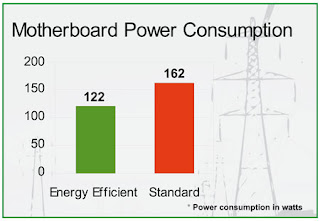
Let's see how stressful CRT's can be to the pocket. A 17 CRT being used for 10 hours a day, 250 days in an year consumes 180 kWh and at Rs 8 per unit costs Rs 1440 to run. Whereas a 17 LCD being used for the same amount of time consumes only 50 kWh. That makes each LCD consume Rs 1,040 worth of electricity less than its CRT counterpart! Therefore a hundred LCDs would save you Rs 1,04,000 in electricity bills!
Hard Drives: There are options for storing your invaluable data while consuming as less power as possible. Manufacturers like Hitachi have come with their range of energy efficient storage solutions for desktop PCs. These hard drives have advanced power management systems that make them consume less power during idle periods and also an improved design for a higher power efficiency. Even external hard drives come with efficient power management systems that push them into sleep mode when not in use.
Other components: Graphic processing units to RAMs, research and development teams across all segments are trying to keep upcoming devices as energy efficient as possible. And apart from power consumption, use of recyclable products is being considered wherever possible.
Make your current PC hug trees?
Using your personal computer judicially and intelligently can lower your electricity bills significantly. Applicable to both desktop and laptop users, these simple to implement tips can prove to be helpful for everybody. Here are a few simple but crucial things that can make you help save the earth (and some money too).
If you are downloading a file and tend to keep your PC switched on, then check out Add-ons like Auto shutdown for Firefox and many others. These automatically turn off your PC after all files are downloaded.
Related: Five Simple Ways to Get Started with Green IT
Source: http://pcquest.ciol.com/content/content_greenit/2009/209010101.asp
Read more!
Posted by Green PC at 12:54 PM 0 comments
Labels: Green PC, Green PC solution, Green-Products
Friday, January 2, 2009
HP to Unveil Green Gaming PCs at CES
Hewlett-Packard apparently has plans to soon announce two high-performance desktop PC’s that have a slim, eco-friendly design, thus defying the concept that bulk and big is best.
Typically gaming PCs have heavy duty cases allowing for a simple upgrade to hard drives, video cards and other components.
According to Engadget, the new "Firebird" packs VoodooDNA 802 and 803 bookshelf-type systems that are equipped with quad-core Intel processors with a clock speed of up to 2.83 GHz, 4 GB of DDR2-800 memory and dual Nvidia GeForce 9800S video cards with 1 GB of memory.
Also included are twin hard drive bays, an eSata connector, 6 USB ports and dual-link DVI and HDMI display connectors.
The Firebirds will be priced from $1800, excluding a monitor. The announcement is expected for January 6 and general availability for January 9 via the VoodooPC website. Retail availability will follow in February.
So, what about the "green PCs"? Well, they aren’t exactly green when you compare them to a regular PC, but they are said to consume much less power than a traditional gaming PC. Compact, more energy efficient components limit the maximum power draw to 350 watts, which is about 1/5 of the energy high-end gaming PCs can consume under maximum load.
Source: http://www.tgdaily.com/content/view/40782/135/
Read more!
Posted by Green PC at 1:20 PM 0 comments
Labels: Green PC, Green-Products